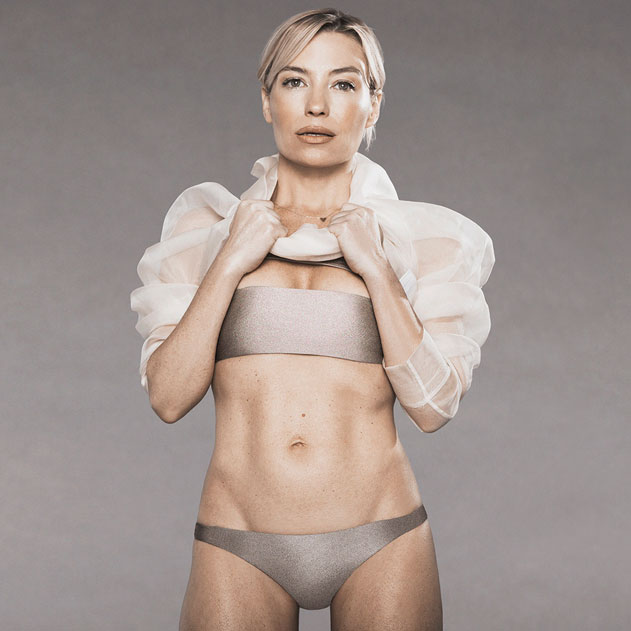Online Studio & TA Live FAQs
This page addresses questions related to:
- Online Studio
- TA LIVE
- Gift Subscriptions
Online Studio
Q. What is TA Online Studio?
A. The TA Online Studio brings all of Tracy Anderson’s 20+ years of research and content creation together in a strategic journey for your health. New workout content for beginner, intermediate, and advanced fitness levels is created and led by Tracy each week, and uploaded to our digital streaming platform in the form of video-on-demand. In addition, subscribers receive access to trainer breakdown sessions, a dance cardio video library, 15-minute body boosts, Tracy’s post class chats, and so much more. To learn more click here.
Q. How do I sign up for the Online Studio?
A. On the ‘Sign-Up’ page, choose ‘Online Studio’, enter a credit card and email address. Your account will be created instantly and you can start working out right away. Here’s our Sign-up page.
Q. How can I learn more about the Tracy Anderson Method?
A. We often see questions such as:
-
-
-
- What is the science behind the Tracy Anderson Method?
- Where can I learn about Tracy’s research?
- Why doesn’t Tracy speak during class?
- What’s the reason Tracy doesn’t face the class?
- Why do we try the class before reviewing the trainer breakdown session?
-
-
To learn more, visit this page.
Q. What is the cost of the Online Studio?
A. Multiple options are available, each with a 2-week complimentary membership offering you the opportunity to experience the TA Online Studio before financially committing to the program. Our most popular subscription plan is $90 per month. A discounted rate is offered with the semi-annual and annual pricing options. You can learn more here.
Please note: The add-on for TA LIVE is not included in the complimentary membership
Q. How are the Electives different from the core classes?
A. While the core classes are designed to ensure proper strategy and delivery of the Tracy Anderson Method, the electives performed by our trainers support you in a variety of fun ways and compliment the core classes led by Tracy.
Please note: The electives are not a substitute for the core classes. Read more here.
Q. In the core classes, which level or lane is best for me – beginner, intermediate or advanced?
A. To learn more about the Tracy Anderson Method and the different levels of core classes led by Tracy, please visit this page. If you’re still unsure, click here or send us an email with your questions to taonlinestudio@
If you’re already a member of the TA Online Studio, you can follow a Body Consultation questionnaire here.
Q. What is the Body Consultation?
A. Your Online Studio profile captures details about yourself that gives you access to a virtual Body Consultation. This will help us recommend the right level of classes for your body type and goals.
Q. Does TA offer private online studio sessions?
A. Yes, when you’re on the Online Studio home page, click on ‘Body Consultation’ where you’ll be able to schedule a private session with a TA trainer for an additional cost.
Q. Why do some streamers use a Spotify playlist?
A. The TA Online Studio classes use royalty-free music. Some streamers prefer their own music to be synchronized with Tracy’s content. The streamers share playlists with each other so that BPMs (beats per minute) match the content for the week.
TA LIVE
Q. What is TA LIVE?
A. TA LIVE is an optional upgrade to the TA Online Studio subscription and allows you to attend 180 virtual live classes per month with Tracy’s trailblazing training team as they teach live from inside our studio classrooms.
Q. What is the difference between standard streaming and TA LIVE?
A. TA Online Studio features pre-recorded content and TA LIVE is a real-time broadcast from inside our studio classrooms.
Pre-recorded content uses royalty-free music. TA LIVE uses popular music.
Pre-recorded content is usually with Tracy or a senior trainer on a closed set whereas TA LIVE is a group class experience with clients on location.
Q. How do I sign up for TA LIVE?
A. Choose ‘Online Studio + TA LIVE’ on the ‘Sign-up’ page, enter a credit card and email address.
Your account will be created instantly and you can start working out right away. TA LIVE does not include a 2-week complimentary membership. Sign-up here.
Q. Where can I view the schedule of available TA LIVE classes?
A. To view all available classes, visit this page. If you’re an active TA Online Studio subscriber choosing to enroll in the TA LIVE upgrade, you can join classes any time, with unlimited access.
Q. What can I expect when I join a TA LIVE class through the Online Studio?
A. TA LIVE is where you will experience the energy of a class in real time. Here’s what you can expect:
-
-
-
- A variety of class options broadcast live and in real time from Tracy Anderson studio locations.
- The opportunity to workout live with Tracy or her trainers.
- Popular music from our trainers’ favorite playlists.
- A group class experience with other clients learning and practicing the Tracy Anderson Method.
-
-
Keep in mind:
-
-
-
- Entry to the class is available 10 minutes prior to the live event broadcast; a “waiting room” message appears until the class begins.
- The TA LIVE schedule replicates the studio schedules, and includes classes such as Intermediate, Advanced, Multitask, and different levels of Cardio.
- Sometimes studio clients might be heard talking before or after the class.
- If someone steps in front of the camera by mistake, your view may be momentarily obstructed.
- On occasion, an unexpected obstruction might cause the camera lens to briefly lose focus.
- Studio lighting might not always look the same throughout the day as classes are held morning, afternoons, and evenings.
- Audio clarity can drift but will often correct itself depending on the number of people in the class or volume of music being played.
- Sometimes mirrors in the studio or the camera lens may appear foggy because of heat and humidity settings. This will resolve within a few minutes.
- Feedback on classes can be submitted to our Customer Service team here.
- TA LIVE is not recorded. Content is not available for rental after class ends.
- If you have any problem hearing or viewing the live class, please refer to our technical tip sheet and troubleshooting guide here.
- TA LIVE is supported by a global team 24×7. For assistance, please do not call the studio directly. Instead, contact the Customer Service team here or send an email to taonlinestudio@
tracyandersonmethod.com.
-
-
Q. How do I use the TA LIVE classroom schedule page?
A. Here are the functions available on the classroom schedule page:
-
-
-
- Class Description: Shows the name of the class, and provides a brief description of the workout.
- Trainer Bio: Displays info about the trainer leading the specific class.
- Cancelled Class: Class is cancelled when you see the row has a
strikethrough.Classes are cancelled only in the event of a studio or technical complication. - Reserve: This button allows you to confirm your reservation for the specific class. You will receive an email confirmation when you click it.
- Cancel Reservation: If you choose to change your mind about a class you reserved, click this button to cancel your reservation.
- Join: This button appears 10 minutes prior to the scheduled start time. Selecting this will take you to the waiting room until the live broadcast begins. Please note it is not necessary to reserve a class to join it.
-
-
Q. How do I use the live broadcast video player?
A. Here are the functions available on the broadcast video player:
-
-
-
- Play button (center): The big play button is visible only at the start of the broadcast. Selecting this will enable the live feed to be made visible. TA LIVE does not allow the livestream to be fast-forwarded or rewound.
- Live button: If there is a lag on your stream, press the round button next to the text ‘Live’ to jump to the latest frame.
- Video quality: Click on the gear icon to adjust video quality.
- Full-screen: This option allows you to view the class in full-screen.
-
-
Q. On the video player page, I paused my live class. When I tried to continue my workout the streaming feed was gone. What happened?
A. When the live class ends, the event is over. Content is not recorded for replay.
Q. Can I sign up for TA LIVE without being an Online Studio subscriber?
A. No. All TA LIVE participants must be Online Studio subscribers.
Q. How much does TA LIVE cost?
A. TA LIVE is an add-on for your Online Studio subscription. If you’re a monthly subscriber, the add-on cost is $40/month. For details on other payment options, click here.
-
-
- Monthly : $130.00 (less $65.00 in the first month). Month 1 you will pay $65.00. Month 2, and each month after, you will pay $130.00.
- Semi Annual (Save 15%) : $663.00 (less $65.00 for the first payment). You will pay $598.00 at time of sign-up.
- Annual (Save 25%) : $1,170.00 (less $65.00 for the first payment). You will pay $1,105.00 at time of sign-up.
-
Q. How will TA LIVE affect my billing cycle?
A. When TA LIVE is added or removed, your current TA Online Studio subscription will be prorated for the rest of the billing cycle, and the amount for any unused days will be reapplied. Your billing cycle will restart with the new billing date. Therefore, your new billing date will be the date you register for TA LIVE.
Q. I have an active Online Studio subscription, can I try out TA LIVE before I make payments?
A. There is no free trial option for TA LIVE. If you experience difficulties with streaming TA LIVE content, please reach out to our Customer Service team here or via email at taonlinestudio@
Q. If I have an annual or semi-annual Online Studio subscription, can TA LIVE be added to a monthly billing cycle?
A. Annual and semi-annual subscribers will be billed the prorated amount for TA LIVE in their current subscription at the time of registration. TA LIVE is added with the same billing cycle as your existing Online Studio subscription. To change your billing cycle to a different option, please reach out to our Customer Service team here or via email at taonlinestudio@
Q. I am trying to join a live class starting soon, but it’s not working!
A. The waiting room will be activated 10 minutes prior to the start of the session, please refresh the schedule page when time and you’ll be able to join. If you’re still facing issues, please reach out to us here.
Gift Subscriptions
Q. What is the difference between a gift card and a gift subscription?
A. While gift cards can be used in the retail store, a gift subscription can only be used to activate a new TA Online Studio subscription or to add credit to an existing subscription.
Q. Can I gift someone a subscription to the Online Studio?
A. Yes! To learn more about gift subscriptions, click here.
Q. How can I use my Gift subscription to sign up?
A. Check your email inbox for a message confirming that you received a gift. Click the link in the email to activate your gift subscription.
Q. Is it possible for me to transfer my gift subscription to another person?
A. No, it is not possible to re-gift or transfer your gift subscription.
Q. Can I use a gift card to pay my Online Studio bills?
A. Currently, you cannot use a gift card to pay for an Online Studio subscription.