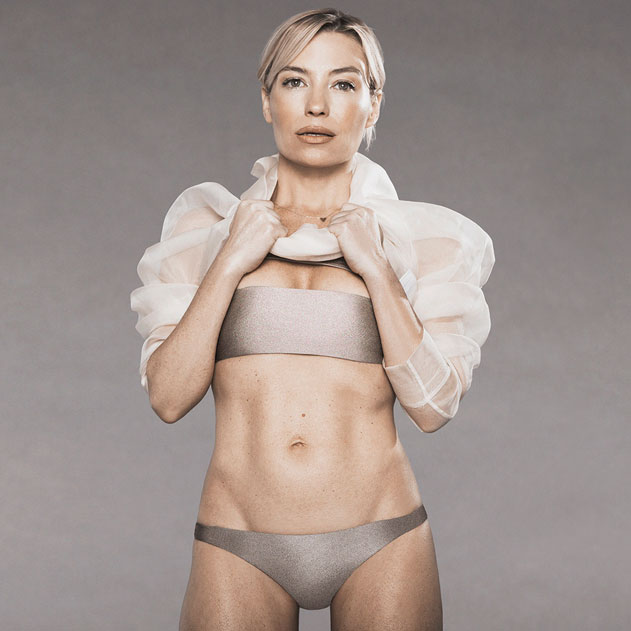Frequently Asked Questions
The TA Online Studio brings all of Tracy Anderson’s 20+ years of research and content creation together in a strategic journey for your health. New workout content for beginner, intermediate, and advanced fitness levels is created and led by Tracy each week, and uploaded to our digital streaming platform in the form of video-on-demand. In addition, subscribers receive access to trainer breakdown sessions, a dance cardio video library, 15-minute body boosts, Tracy’s post class chats, and so much more. To learn more click here.
On the ‘Sign-Up’ page, choose ‘Online Studio’, enter a credit card and email address. Your account will be created instantly and you can start working out right away. Here’s our Sign-up page.
We often see questions such as:
- What is the science behind the Tracy Anderson Method
- Where can I learn about Tracy’s research?
- Why doesn’t Tracy speak during class
- What’s the reason Tracy doesn’t face the class?
- Why do we try the class before reviewing the trainer breakdown session?
-
-
To learn more, visit this page.
Multiple options are available, each with a 2-week complimentary membership offering you the opportunity to experience the TA Online Studio before financially committing to the program. Our most popular subscription plan is $90 per month. A discounted rate is offered with the semi-annual and annual pricing options. You can learn more here.
Please note: The add-on for TA LIVE is not included in the complimentary membership
While the core classes are designed to ensure proper strategy and delivery of the Tracy Anderson Method, the electives performed by our trainers support you in a variety of fun ways and compliment the core classes led by Tracy.
Please note: The electives are not a substitute for the core classes. Read more here.
To learn more about the Tracy Anderson Method and the different levels of core classes led by Tracy, please visit this page. If you’re still unsure, click here or send us an email with your questions to taonlinestudio@tracyandersonmethod.com.
If you’re already a member of the TA Online Studio, you can follow a Body Consultation questionnaire here.
Your Online Studio profile captures details about yourself that gives you access to a virtual Body Consultation. This will help us recommend the right level of classes for your body type and goals.
Yes, when you’re on the Online Studio home page, click on ‘Body Consultation’ where you’ll be able to schedule a private session with a TA trainer for an additional cost.
The TA Online Studio classes use royalty-free music. Some streamers prefer their own music to be synchronized with Tracy’s content. The streamers share playlists with each other so that BPMs (beats per minute) match the content for the week.
TA LIVE is an optional upgrade to the TA Online Studio subscription and allows you to attend 180 virtual live classes per month with Tracy’s trailblazing training team as they teach live from inside our studio classrooms.
TA Online Studio features pre-recorded content and TA LIVE is a real-time broadcast from inside our studio classrooms.
Pre-recorded content uses royalty-free music. TA LIVE uses popular music.
Pre-recorded content is usually with Tracy or a senior trainer on a closed set whereas TA LIVE is a group class experience with clients on location.
Choose ‘Online Studio + TA LIVE’ on the ‘Sign-up’ page, enter a credit card and email address.
Your account will be created instantly and you can start working out right away. TA LIVE does not include a 2-week complimentary membership. Sign-up here.
To view all available classes, visit this page. If you’re an active TA Online Studio subscriber choosing to enroll in the TA LIVE upgrade, you can join classes any time, with unlimited access.
TA LIVE is where you will experience the energy of a class in real time. Here’s what you can expect:
- A variety of class options broadcast live and in real time from Tracy Anderson studio locations.
- The opportunity to workout live with Tracy or her trainers.
- Popular music from our trainers’ favorite playlists.
- A group class experience with other clients learning and practicing the Tracy Anderson Method.
-
-
Keep in mind:
- Entry to the class is available 10 minutes prior to the live event broadcast; a “waiting room” message appears until the class begins.
- The TA LIVE schedule replicates the studio schedules, and includes classes such as Intermediate, Advanced, Multitask, and different levels of Cardio.
- Sometimes studio clients might be heard talking before or after the class.
- If someone steps in front of the camera by mistake, your view may be momentarily obstructed.
- On occasion, an unexpected obstruction might cause the camera lens to briefly lose focus.
- Studio lighting might not always look the same throughout the day as classes are held morning, afternoons, and evenings.
- Audio clarity can drift but will often correct itself depending on the number of people in the class or volume of music being played.
- Sometimes mirrors in the studio or the camera lens may appear foggy because of heat and humidity settings. This will resolve within a few minutes.
- Feedback on classes can be submitted to our Customer Service team here.
- TA LIVE is not recorded. Content is not available for rental after class ends.
- If you have any problem hearing or viewing the live class, please refer to our technical tip sheet and troubleshooting guide here.
- TA LIVE is supported by a global team 24×7. For assistance, please do not call the studio directly. Instead, contact the Customer Service team here or send an email to taonlinestudio@tracyandersonmethod.com.
-
-
Here are the functions available on the classroom schedule page:
- Class Description: Shows the name of the class, and provides a brief description of the workout.
- Trainer Bio: Displays info about the trainer leading the specific class.
- Cancelled Class: Class is cancelled when you see the row has a strikethrough. Classes are cancelled only in the event of a studio or technical complication.
- Reserve: This button allows you to confirm your reservation for the specific class. You will receive an email confirmation when you click it.
- Cancel Reservation: If you choose to change your mind about a class you reserved, click this button to cancel your reservation.
- Join: This button appears 10 minutes prior to the scheduled start time. Selecting this will take you to the waiting room until the live broadcast begins. Please note it is not necessary to reserve a class to join it.
-
-
Here are the functions available on the broadcast video player:
- Play button (center): The big play button is visible only at the start of the broadcast. Selecting this will enable the live feed to be made visible. TA LIVE does not allow the livestream to be fast-forwarded or rewound.
- Live button: If there is a lag on your stream, press the round button next to the text ‘Live’ to jump to the latest frame.
- Video quality: Click on the gear icon to adjust video quality.
- Full-screen: This option allows you to view the class in full-screen.
-
-
When the live class ends, the event is over. Content is not recorded for replay.
No. All TA LIVE participants must be Online Studio subscribers.
TA LIVE is an add-on for your Online Studio subscription. If you’re a monthly subscriber, the add-on cost is $40/month. For details on other payment options, click here.
- Monthly : $130.00 (less $65.00 in the first month). Month 1 you will pay $65.00. Month 2, and each month after, you will pay $130.00.
- Semi Annual (Save 15%) : $663.00 (less $65.00 for the first payment). You will pay $598.00 at time of sign-up.
- Annual (Save 25%) : $1,170.00 (less $65.00 for the first payment). You will pay $1,105.00 at time of sign-up.
-
When TA LIVE is added or removed, your current TA Online Studio subscription will be prorated for the rest of the billing cycle, and the amount for any unused days will be reapplied. Your billing cycle will restart with the new billing date. Therefore, your new billing date will be the date you register for TA LIVE.
There is no free trial option for TA LIVE. If you experience difficulties with streaming TA LIVE content, please reach out to our Customer Service team here or via email at taonlinestudio@tracyandersonmethod.com.
Annual and semi-annual subscribers will be billed the prorated amount for TA LIVE in their current subscription at the time of registration. TA LIVE is added with the same billing cycle as your existing Online Studio subscription. To change your billing cycle to a different option, please reach out to our Customer Service team here or via email at taonlinestudio@tracyandersonmethod.com.
The waiting room will be activated 10 minutes prior to the start of the session, please refresh the schedule page when time and you’ll be able to join. If you’re still facing issues, please reach out to us here.
The length of the workout varies per mode.
- Genesis, the beginner mode, is 30 minutes.
- Refresh, the intermediate mode, is 45 minutes.
- Primal and Peak, the two advanced modes, are 60 minutes.
-
MYMODE is a new level of movement. While Tracy strongly believes in the power of the mat class, MYMODE expands the potential of your practice. With four planes of movement and a new universe of content, this program creates space for next-level results like nothing else. It’s a new evolution of the tried and true Tracy Anderson Method.
Your MYCOACH will be able to inform you on how to integrate the content based on your personal needs. You will still have access to all MYMODE content and the Online Studio to receive the ultimate results.
Yes. Founding members will enjoy group Zoom sessions with Tracy twice a month. During these meetings, she will walk you through the program, break down her content and research, and celebrate the collective MYMODE journey.
There are very few programs or sections of programs that are just on all fours. The MYMODE was created to be used in all of its levels. For mat work, the Online Studio classes will continue to be available and uploaded as per usual.
Great question. Though your coach will not be training you during the workout, they will be there to answer your questions and help guide you through navigating the content. They will also help you track results, and provide a tutorial of the MYMODE apparatus and content. The coaches will be available every day for any and all questions, concerns, and thoughts.
Yes–this is custom coaching. The coach will address individual needs in both one-on-one settings and community meetings.
Yes. It’s important to us that you benefit from the knowledge, trust, and growth that you get from consistent coaching.
Yes. A quick disclaimer: your coach is not a nutritionist, and will therefore not be able to provide detailed dietary recommendations based on your body. That being said, your coach will be there to help you reach your goals, and give healthy tips based on the Method and recipes from Tracy Anderson Magazine.
Breakdown: The staff alone is 3lbs. MYMODE also includes 5lb plates, the ankle weights provided are between 2-2.5lbs and the hand weights provided are approximately 4lbs. With everything inside, the box weighs 65lbs.Dimensions: 26.5 x 14 x 12 inches.
The staff is 64-1/2″ long and 1-1/2″ in diameter, 3-1/4 lb. It unscrews into three pieces to fit into the box. The ball ends un-screw and can be swapped with the “weight adapter” end, which allows you to attach one or two 5 lb weight plates.
The wood on the staff, anchor, hand weights, and the outsides of the box are coated in food grade mineral oil for protection. This is commonly known as “butcher block oil” and is used on wood countertops, butcher blocks, and rolling pins.
Clean with a damp cloth when you feel you need to, and re-apply oil about once a year, or more often if you feel it is drying out. Wipe on a liberal amount, let it soak in for 20 minutes, then wipe away excess. For more detailed instructions, check out this informational guide and 6 tips on maintaining wooden materials.
Your account will be credited to cover the cost of an Online Studio subscription for 1 year.
If you are an Online Studio or Online Studio + TA LIVE subscriber, you will receive a credit in your account equivalent to one year of your subscription.
There are no separate MYMODE prices. All clients pay the same price.
Congratulations for starting your journey!
MYMODE content will be unlocked when your MYMODE ships.
No. MYMODE is a program that includes the apparatus and its universe of custom content. You must purchase the apparatus in order to access MYMODE content.
Yes! Wherever you are, MYMODE can be your mode. We ship everywhere.
Domestic: You can purchase MYMODE with monthly payments via Affirm pricing options at checkout.
International: At this time, we can only offer one-time payment options for international charges. Our team is still looking into other financing options–stay tuned.
If any charges are incurred, they will be at the time of delivery.
Yes, we will be emailing tracking numbers to customers when the orders ship.
Due to the scale of this item, only one MYMODE product may be purchased at one time. You can add a maximum of 1 MYMODE per cart. If you would like to buy multiple MYMODE products, please complete each purchase separately.
MYMODE Privates are being offered in all studios. The minimum package is a 3 pack of sessions (or 3 hours). This could be broken into two 90 min sessions–ideal for a weekend trip. Please contact your preferred studio location directly for details.
Yes. If you encounter any problem with your MYMODE, we offer a limited warranty that covers defects in materials and workmanship. You can rest assured that we care about your investment and will provide our utmost support.
While gift cards can be used in the retail store, a gift subscription can only be used to activate a new TA Online Studio subscription or to add credit to an existing subscription.
Yes! To learn more about gift subscriptions, click here.
Check your email inbox for a message confirming that you received a gift. Click the link in the email to activate your gift subscription.
No, it is not possible to re-gift or transfer your gift subscription.
Currently, you cannot use a gift card to pay for an Online Studio subscription.
On the ‘Sign-up’ page, enter a credit card and email address. Your account will be created instantly and you can start working out right away. To sign up, click here.
Check to see that you have the correct email for your account. If you have forgotten your password, select the password reset option. If you still experience issues, please reach out to our Customer Service team here or via email at taonlinestudio@tracyandersonmethod.com.
Your login name is the email address you used when registering.
Enter your email address on the password reset page, then click ‘Reset.’ If you have an existing account, you will be emailed a link to set a new password. Check your email inbox for that link.
Be sure to check your spam folder as well if you don’t see it in your primary inbox.
Click here to update your payment card details
When you have logged in, open the ‘My Account’ page. To view all your subscriptions visit the Online Subscriptions page.
‘My Account’ helps you manage your login, addresses, credit card details, and information related to your subscriptions.
‘My Online Studio Profile’ is your personal profile that you set as part of the Online Studio. Your profile will allow you to be a part of the ‘Community’ and also access the free ‘Body Consult.
You can change both billing and shipping address under the Addresses page.
Visit My Vouchers/Gift Cards on your account page to view more info on all your gift cards.
Note that your subscription is an auto-renew subscription unless you cancel before the expiration date. If you have already cancelled and would like to renew, simply purchase the new desired TA Online Studio subscription or contact us.
Go to ‘My Account’ page, then select ‘Online Subscriptions.’ Look for ‘Other Subscription Plans’ and then choose your preferred option. To save, click here.
We are sorry to see you go! Please reach out to our Customer Service team here or via email at taonlinestudio@tracyandersonmethod.com.
Yes, on ‘My Account’ page select ‘Online Subscriptions.’ Click on the ‘Pause’ button next to your subscription. You can select to pause your subscription for a 1, 2, or 3 month duration. If you need to pause your subscription for longer, we offer custom pause durations through customer support.
Click here to go to ‘My Account’ page to fill out the pause subscription form. You can unpause your subscription anytime by clicking ‘Resume’ on the same page.
- Update your browser version
-
Older browser versions may have settings or other compatibility issues that prevent you from streaming video or audio content.
-
Even if your browser version is supported in the browser sunport matrix, it’s always good practice to ensure your software is up to date.
-
Please update your browser to the latest version.
-
Check if your browser and operating system are supported
-
Review the Device Support Matrix to ensure you’re using a supported configuration.
-
If you don’t find your browser or operating system on the support matrix, it may not support playback and you should try using another browser.
-
Run an internet speed-test to make sure you have enough bandwidth to support streaming
-
You can run an internet speed test by googling “speed test” on your computer or mobile device and selecting “run speed test”.
-
Video streaming typically requires a download speed of 500kbps for low quality, 3 mbps for medium quality, and 5 mbps for high quality streaming
-
Audio streaming typically requires a download speed of 64 kbps for low quality and 128 kbps for high quality streaming.
-
Close other tabs and/or applications running at the same time
-
Some content like movies, TV shows, and live events require a faster connection and greater processing power to ensure optimal streaming experience.
-
It may help to close other tabs, browsers, and applications while streaming your content.
-
It may also help to hardwire your internet connection instead of using a wireless network connection.
-
Restart your browser
-
Sometimes it is helpful to restart your browser to try resolving this issue.
-
When restarting your browser, please ensure you fully close the application before reopening it.
-
Clear the browser cookies
-
Your browser may be referencing corrupted or outdated settings in the cookie file.
-
Go to your browser settings or preference menu in order to clear your cookies. Typically you will find controls to clear cookies in the ‘history’ or ‘clear browsing data’ sections of the browser settings menu.
-
Clear your browser cache
-
Your browser may be referencing outdated images or files in its cache.
-
Go to your browser settings or preference menu in order to clear your browser cache. Typically you will find controls to clear cached images and files in the ‘history’ or ‘clear browsing data’ sections of the browser settings menu.
-
Try a different browser
-
A browser extension, plugin or add-on may be causing this error.
-
Try streaming your content in another browser to resolve this issue.
-
Restart your device
-
It may be helpful to restart our device in case any system settings are causing conflicts with streaming.
-
Disable ad blocking software for this website
-
Some ad blocking software may cause issues with video or audio streaming.
-
Please try disabling any ad blocking for this website in order to enable streaming.
-
Check and lower your browser security settings
-
Some browsers may have security settings that disable cookies and therefore may prevent you from streaming content from the player.
-
Please check your browser security settings and consider lowering them if they are set to ‘Medium’ or ‘High’ or if they appear to be disabling cookies.
All standard browsers are supported. Choose from Safari, Edge, Google Chrome, or Firefox. Make sure you are updated to the latest version of the browser. As long as you have the updated browser, you are good to go.
TA Online Studio can be viewed on most streaming devices. You can also view on your Smart TVs such as Apple TV, Alexa, and Roku by casting from your laptop or mobile device.
Sorry for the inconvenience, it is possible that our team is working to provide you with a much better experience on our website, and will restore the page shortly. If you still face issues, please reach out to us here or via email at taonlinestudio@tracyandersonmethod.com.
Absolutely! You can stream our content from any smartphone or tablet using our website, or our mobile app.
Make sure that both the app and your phone is updated to the latest version.
New Online Studio workouts are uploaded every Wednesday evening ET, which removes the older content.
Low network bandwidth might be a reason for video buffering. Set video quality to Auto, and the player will adjust the stream based on available network speed. For more help, please reach our Customer Service team here or via email at taonlinestudio@tracyandersonmethod.com.
No, the Digital DVDs are not available for download. To watch workout videos offline, subscribe to the Online Studio here. You will be able to download new videos each week on the TA Online Studio mobile app.
We do not upload workout videos on our YouTube channel. For the latest Tracy Anderson content, consider joining the Online Studio program. You will even have the option to add ‘TA Live’ to your Online Studio subscription which enables you to virtually be a part of classes live from the studios. To learn more, click here.
The Tracy Anderson app developed by Mindbody helps you schedule in-person classes at our studios. The Tracy Anderson Online Studio app lets you access your existing Online Studio subscription, view workout videos, and also download them for offline viewing.
New content is released weekly which builds on the content delivered the week before. You will be able to download all videos for the current week, but they will expire when the new videos are made available the next week. All new releases usually happen on Wednesday evenings ET.
Yes, make sure to turn on the Auto-rotate feature on your phone. Then just flip your phone sideways when you play the video and the player will automatically switch to landscape mode.
While we do not support video sharing between devices, you will be able to download the TA Online Studio app on your desired portable device and view & download videos at ease. We support all major smart phones, tablets, and iPads.
On your laptop or desktop computer, hover your mouse over each video thumbnail to view the class descriptions. If you’re using the mobile app instead, click on your desired video to open a new page showing the class description right below the video player.
Please see instructions on how to bookmark any webpage on different browsers below. Make sure to always update your browsers to the latest available version.
(Instructions might vary slightly based on the browser version you’re currently on)
Safari
- Open Safari
- Head to the webpage you wish to save in bookmarks
- Click ‘Bookmarks’ on the toolbar (top of screen), then select ‘Add Bookmark’ (from the drop down menu)
- On the menu that appears: Name the bookmark and add it to a folder
- Click ‘Add’
-
Mozilla Firefox
- On Firefox, navigate to the page you’d like bookmarked
- Use keyboard short cut: Ctrl+D (Cmd+D on a Mac)
- A menu will appear labeled: Edit This Bookmark
- Name the bookmark, choose the folder you want it in, then select ‘done.’
-
Google Chrome
- Open Google Chrome
- Go to the website you want to bookmark
- Then select the icon (far right side of the address bar)
- A menu will appear: name bookmark, select the folder, and click ‘Done.’
-
Microsoft Edge
- On Microsoft Edge, navigate to the webpage you want bookmarked
- Press Ctrl+D or select the icon (far right side of the address bar)
- A menu will appear, name the bookmark
- Choose a folder from the drop down menu titled ‘Save In’
- Select ‘Add’
-
Google Chrome (on mobile)
- Open Google Chrome on your iPhone or Android and navigate to the web page you want to bookmark.
- Tap the “Share” button on the right edge of the address bar.
- Tap “Bookmark.” A bookmark is automatically created and saved to your “Mobile bookmarks” folder.
-
Safari (on iPhone/iPad)
- Open Safari on your iPhone or iPad
- Navigate to the desired web page then tap the More icon .
- Tap “Add Bookmark.”
- Enter the info, then tap “save.”
-
We accept returns on all full-price items within 14 days of delivery receipt with the following restrictions and exceptions:
- Due to the fine craftsmanship of MYMODE, this item is non returnable and is a FINAL sale item. No Exceptions.
- All beauty products are non-returnable
- All under garments and swimwear are non-returnable
- All merchandise must be returned in the same condition in which it was shipped to receive a refund. This includes the original packaging and the box it came in.
- Please make sure your items are returned new, unused, and with all garment tags still attached.
- Returns that do not meet our policy will not be accepted and will be sent back to you. Please allow up to 7 business days for your refund or exchange to be processed. You will receive a confirmation by e-mail when your return or exchange is complete.
- Please note, original and return shipping fees will not be credited back upon return.
For any returns please email customer service at taonlinestudio@tracyandersonmethod.com.
On the email received, please click the green ‘View Order’ button to open your cart on the Tracy Anderson website. When you’re ready to complete your purchase, click ‘Proceed to Checkout.’ Enter details, choose payment method, and click ‘Place Order.’ A confirmation will be sent to your email and the order will be processed.
This situation sometimes occurs when there’s an increase in product demand. Please let us know what item is needed and we’ll let you know if it’s on backorder. Thank you for understanding!
Your shopping bag can be viewed on our website when you’re logged in here. The shopping bag icon appears on the upper right.
The measurements are shown in the size chart here.
Conversion chart for US to metric units can be found here.
Shoe sizes with foot measurements are shown here.
Options to contact our team:
- By Email: taonlinestudio@tracyandersonmethod.com
- By Webform: Click here
Affirm is a feature that offers US customers monthly payment terms across 3, 6, 12, 18, 36 or 48 months, depending on the order amount. To qualify for this installment plan certain personal information must be provided. To approve your request, Affirm conducts a soft credit-check which does not affect your credit score. Your rate will be 10-36% APR (Annual Percentage Rate) based on credit, and is subject to an eligibility check. You will be offered options for a payment schedule and APR. Payment options through Affirm are provided by these lending partners: affirm.com/lenders. Options depend on your purchase amount, and a down payment may be required. An advantage to using Affirm is that there are no late fees charged, ever. To learn more please visit www.affirm.com/help.
While you’re on the checkout page, enter a US shipping address with a valid mobile phone number. ‘Affirm’ appears as a payment option. To place your order select ‘Affirm’ and follow the prompts. Enter your name, phone number, date of birth, and last four digits of social security number. To verify your identity, Affirm will send you a one-time password. If approved, Affirm will show options for payment schedules and APR. Choose the best option to complete checkout. Your first payment will be due 30 days from the date your order is processed. Payment reminders will be sent via SMS. An auto payment option is also available.
Unfortunately, Affirm does not support monthly payments for customers who do not have a valid US address, mobile phone, and social security number.
Yes! Affirm can be applied to as many orders as you like. Since Affirm considers each transaction as unique, the soft credit-check is performed every time. These credit checks do not affect your credit score. Previous approval is not a guarantee for subsequent orders placed on the website.