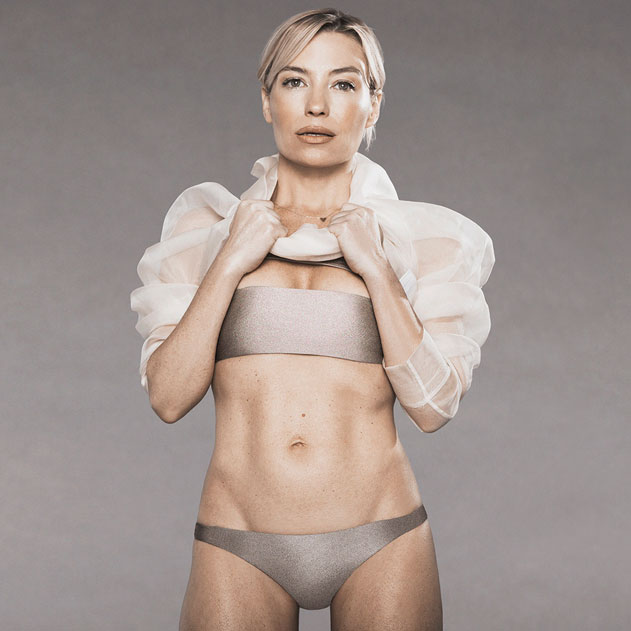Instructions for TA Live
How to View the TA Live Class Schedule (starting September 1st)
- Go to www.tracyanderson.com and click Login at the top of the webpage. If you do not remember your password, click here to perform a password reset.
- Click TA Online Studio at the top of the webpage, click Enter Now, then Start Workout. You will find the TA Online Studio Home Page with a new offering “Live Studio Classes.”
- Click Live Studio Classes to view the TA Live Class Schedule
- Tap a class name to read the class description
- Tap trainer photos to read more about them
- Click ‘Reserve’ and a prompt will pop-up to add the class to your personal calendar and you will also receive an email confirmation.
For instructions on how to add the Online Studio webpage to your browser bookmark or any other technical tips, visit our FAQs page.
How to Join a TA Live Class
- Return to the calendar page to join a live class. (tracyanderson.com/studio/ta-live-early-access)
- Click the Join button next to the class name, as early as 10 minutes prior to the class, to enter the waiting room. If the stream does not automatically begin at the scheduled start time, refresh your webpage.
If a class has been cancelled due to a studio emergency, the class can be seen on the schedule with a strikethrough over the class information.
Technical Issues
If the live class starts buffering and does not quickly recover, please refresh the webpage. If the live class does not recover, the video player will display a message with instructions.
A troubleshooting guide is provided in our FAQs. For any other issues or to provide feedback, click here or send an email to taonlinestudio@tracyandersonmethod.com.